What is a director’s viewfinder?
A director’s viewfinder is an optical device used by cinematographers and directors to pre-visualize the framing of a motion picture camera. The light and portable director’s viewfinder allows for faster and easier planning of camera movement and position without repositioning heavy equipment. There are a couple of fairly different versions of viewfinders for directors currently in use, but they both ultimately serve the same purpose.
Classic director’s viewfinder
The traditional form of a director’s viewfinder resembles a small telescope with several rings and setting dials. Pictured above is the most popular viewfinder of this type, the Alan Gordon Enterprises Mark Vb Director’s Viewfinder. It’s optics allow for various focal lenghts and aspect ratios to be set with the twist of a ring, vastly speeding up the shot planning process. The coverage varies between different makes and models, and is also dependent on the format used. As an example the Mark Vb above covers focal lenghts from 18mm to 200mm for standard 35mm film format.
High quality director’s viewfinders come with precise, coated optics and a hefty price. However, Alan Gordon also offer a smaller, significantly cheaper model, the Alan Gordon Enterprises Pocket Mini Directors Viewfinder. Covering the same 18mm to 200mm focal lenght range as the Vb model, the mini version is a good choice for budget oriented filmmakers.
Alternatively, Opteka also offers a comprehensive range of director’s viewfinders at very competitive prices. The Opteka 11x Zoom Professional Large Director’s Viewfinder is an alternative to Alan Gordon’s Mark Vb. The smaller Opteka 11x Zoom Professional Micro Director’s Viewfinder is an Alan Gordon Mini competitor. Cavision, ISCO, KISH and other companies have also manufactured viewfinders for directors over the years. We will be looking into those models in more detailed reviews further on.
How do you use a classic director’s viewfinder?
Using a classic director’s viewfinder is very simple. Begin by removing any lens caps the device may have at either end. The Alan Gordon models come with a screw-in front caps.
Next, you need to select the appropriate format and aspect ratio you are going to be working with. How you do that depends on the model of the viewfinder. In the case of the Alan Gordon Pocket Mini and the Mark Vb, the aspect ratio is selected by twisting the ring around the front lens element. There are click marks for the most popular formats – 1.33, 16:9, 1.85 and 2.35.
Once you’ve selected the aspect ratio, you can dial in the desired focal lenght. With the Pocket Mini, this is done by extending the whole device, much like an old-time telescope. To do this, you need to unlock it by twisting the front part clockwide (refer to the video above). Now, as you extend the barrel, you’ll see three columns of focal lenghts, corresponding to three film/sensor formats – Super 16 (S16), 35mm and 2x Anamorphic (AN). Simply line up the desired focal lenght with the edge of the lower part of the device. Make sure to refer to the correct column for the film/sensor format you are using.
On the larger Mark Vb model, the focal lenghts are selected with a second knurled ring positioned right behind the aspect ratio one. On the body of the viewfinder you will find separate windows for five different sensor/film formats – 16mm, Super 16 (S16), 35mm, 2/3″ Video and 2x Anamorphic. Simply refer to the one corresponding to the format you are shooting in.
Disadvantages of the classic director’s viewfinder
While the traditional director’s viewfinder is the easiest and quickest way to visualize a shot, it does have some shortcomings. Chief among those is that all compact directors viewfinders are, by design, afocal. Without going too deep into optics, this means that the edges of the image you see through them are always going to be blurry to some degree. In comparison, lens finders that project the image onto a ground glass are able to provide much more precise frame borders.
Another issue is that with digital cameras the number of formats and aspect ratios has dramatically increased. RED cameras, for example, can shoot in multitude of resolutions by using different crops of the imaging sensor. Director’s viewfinders, however, only support the traditional aspect ratios and film formats. This means that using a classic director’s viewfinder with such a camera, you need to take into account this new variable. This is further complicated with the introduction of still format full-frame cine cameras (36x24mm) like the ARRI Alexa LF and Sony Venice. There are currently no director’s viewfinders on the market designed for this format.
In addition, classic viewfinders are usually quite limited on the longer end of the simulated focal lenghts. Because they usually work with a combination of optical magnification and masking, you have to deal with an increasingly smaller image as you go up in focal lenght. A lens finder once again compares favorably, as the image you see is exactly the same size regardless of the lens you put on it.
This brings us to the final disadvantage of the compact director’s viewfinder. It does not show you the individual characteristics of the actual camera lens that will be used. While it is able to provide a pretty accurate representation of the field of view, a traditional viewfinder cannot show lens-specific characteristics. Depth of field, distortion, anamorphic effects or flares can dramatically alter the look of a shot. If these elements are important to you in the shot planning stage, a better option might be the second type of viewfinder for directors.

Lens finder
The second type of director’s viewfinders, also referred to as a lens finder, is a device designed to work with the actual lenses that the camera uses. It generally constitutes of a mirror, prism, a ground glass screen, a handle, lens mount and an eyepiece. It’s optical construction resembles the viewfinder design of SLR cameras. The image from the lens is bounced by the mirror, projected on the ground glass screen, subsequently flipped right way round by the prism and viewed through the eyepiece. More sophisticated models, like the Denz OIC 35-A pictured above, can feature switchable anamorphic desqueeze and diopter correction for the eyepiece.
Lens finders are a lot more precise than classic director’s viewfinders. They enable you to see the image exactly as it will be recorded onto the film or digital sensor. You can observe all the lens’ characteristics at the precise T-stop you will be filming at. You can even add filters to the front of the lens to see their effect on the image. What you see is what you get.
Disadvantages of the lens finder
The precision of the lens finder does come at a price, so you will generally find them on bigger budget productions. This type of director’s viewfinder is a lot more expensive and difficult to use. Before you even start, you need to make sure that the lens mount on the finder matches the one on the camera you will be using. If you are using several different cameras and lens sets, you will need a separate lens finder for each different lens mount or try your luck with adaptors, if available.
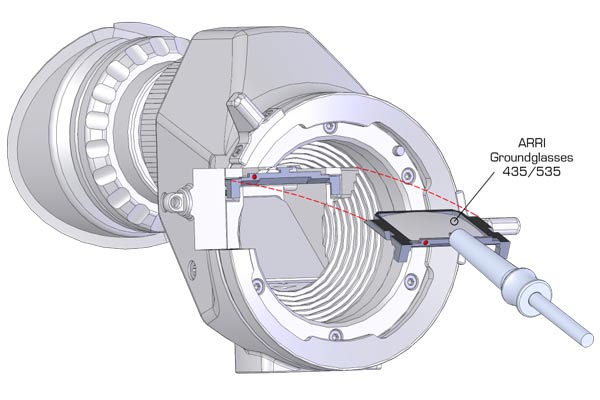
Another specific of lens finders is that in order to change the format you are viewing in, you need to change the ground glass screen inside of the viewfinder. While you might not have to do this on set very often, it is a delicate operation that requires special tools and a clean environment. In addition, a single ground glass screen can cost more than a complete classic director’s viewfinder, so there’s that.
Finally, the key advantage of the lens finder, the fact that it works with the camera’s taking lenses is also one of its main operational drawbacks. While the lens is used on the viewfinder, it is not available for the technical crew of the camera deparment to prepare the camera for shooting. In a fast paced production environment, this may greatly reduce the time that the assistants and camera operators have to technically prepare for the shot. Such delays can complicate the process when elaborate rigging or difficult focus racks are involved. For this reason, a 2nd AC would generally stand by the director while he/she is using the lens finder. As soon as the lens is confirmed, the assistant would take it off the finder to put it on the camera.
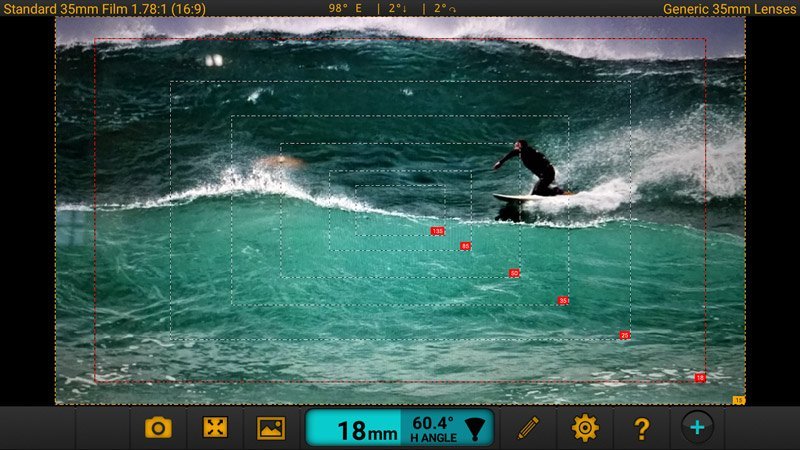
Viewfinder Apps
Smartphone viewfinder applications are an increasingly popular alternative to traditional director’s viewfinders and lens finders. The Artemis app pictured above is one of the most popular options. Other popular ones are Cadrage and Magic Cinema Viewfinder. Most of them are available for both iPhone and Android devices.
In operation, viewfinder apps work pretty much like a classic director’s viewfinder. All of them work by augmenting the image from your phone’s built in camera. You just fire up the app, select your format, aspect ratio and lens. The app shows the field of view of the camera/lens combo by means of frame lines (as with Artemis above) or masks. Most apps allow you to build a database of formats, cameras and lenses for quick access. In addition, many of them allow you to capture stills or video with the simulated camera/lens combination for later reference.
The biggest advantage of viewfinder apps over classic director’s viewfinders is their adaptability. With new formats and sensors being introduced all the time, it’s hard for optical viewfinder device manufacturers to catch up. Software products like viewfinder apps, on the other hand, are quickly updated to support the latest cameras and lenses. This simplifies the user experience and improves accuracy, eliminating the need for cross calculations between formats.
Viewfinder apps are often used alongside traditional viewfinders and can be an indispensable tool in certain situations. Due to their accessibility, pretty much any crew member can add a viewfinder to their tool set. This can help with location scouting and advance prep in all departments.
Disadvantages of viewfinder apps
Because of their similar operational principles, viewfinder apps share most of their drawbacks with the classic director’s viewfinders. Once again, because they do not use the actual cine camera lens, they cannot show the particular distorsions or depth of field that you are going to get.
In addition, most smartphones have fixed, wide angle cameras. Consequently, all the app can do to simulate longer focal lenghts is crop and digitally magnify the image. This, naturally, brings the quality down, although usually not enough to interfere with simple framing.

DSLR / Mirrorless camera as a viewfinder
Another popular alternative to conventional director’s viewfinders and lens finders is using a compact interchangeable lens camera with a cine lens mount adapter and a pistol grip. Theoretically, this can be done with pretty much any 35mm interchangeable lens camera with the right sensor size. DSLR and mirrorless can both work, although mirrorless have a slight edge here.
In terms of capabilites, this solution bridges the gap between smartphone viewfinder app and a dedicated lens finder. Using an actual camera as a viewing device, you can take pictures and videos to show or send to other crew members, much like you’d do with a smartphone. In addition, you also get the precision of a lens finder.
With the recent influx of full frame cine cameras like the ARRI Alexa LF, Sony Venice and RED Monstro 8K, a sudden void in the viewfinder market has been created. Super 35 film format has been around for decades, while full frame cine cameras have only been here for a couple of years. The result is that pretty much every rental has plenty of S35 lens finders, but viewfinder options for full frame cameras are few and far between. Yes, a smartphone app might show you the framing just fine, but if you are looking for the precision of a lens finder you will need something else. This is where compact full frame cameras step in.
Selecting a viewfinder camera
Mirrorless cameras are the preferred viewfinder option, for a couple of reasons. They are smaller and lighter than DSLRs, which is important when you will be holding one up to your eye together with a heavy cine prime. They also have shorter flange focal distances, which allows cine PL mounts to be used with simple adaptors. Most DSLR systems require heavy modifications to accept PL mount lenses.
When choosing a camera to use as a viewfinder, the key parameter to look for is sensor size. As you are only previewing the shots through this camera, quality and other parameters are not important. Make sure the size and aspect ratio of the sensor in the viewfinder camera is as close as possible to the one in your main camera. If the sensor in the viewfinder camera is significantly different in size, the framing you get is not going to translate when you put the lens onto the main camera. If you have to choose between a smaller and larger sensor, go for the larger one. You can always mask a bigger image.
Finally, you need to look into the formats and aspect ratios you are going to work in. Not many still photography cameras have the ability to overlay a 16:9 or 2.35 mask over the preview image. Certain hybrid (still/video) mirrorless cameras might have the necessary formats and masks when in video mode, but make sure to check what the active sensor area in any of these modes is. Failing that, there’s always the option of manually masking parts of the LCD with black tape. Not the most elegant solution, and obviously will not work with an EVF, but it might just save you in a pinch.
The Sigma fp pictured above is squarely targeting the cine market with a dedicated director’s viewfinder mode. It allows you to choose the camera and format you are shooting, and provides the corresponding frame lines on the screen. As the fp is a full frame camera, it’s one of the few viewfinder options for the new full frame Alexa LF and Sony Venice cameras.




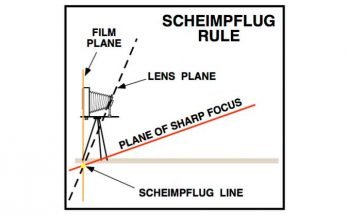

Hey,
I was looking for some further advice with a directors viewfinder. I’m currently working on my first short film and if there is anything I’m struggling with it’s an understanding of lenses/focal length/sensor size etc (getting the shot I’m looking for). My cinematographer chooses the lens type based on the storyboard I make but occasionally it doesn’t come out quite the way I’d like. I’m looking for something that would have just about every option possible that I can take to each film location and do the prep work for the upcoming shoot. I read in your article covering directors viewfinders that you recommend a mirrorless camera with a cine lens mount adapter and a pistol grip. I’d be willing to pay close to $2,000 if you can point me in the direction of the right brand/type. I’m a newbie when it comes to all this so if you could explain any problems I’d run into or how to properly use a directors viewfinder in layman’s terms it’d be much appreciated. Looking forward to hearing from you!
Thanks, Nick
Hello Nick!
Thank you for your question and congratulations on starting your first film. Having a good plan and intimately knowing every location is an extremely important aspect of filmmaking, so you are definitely approaching this right.
In terms of equipment, what you need chiefly depends on whether you will have the lenses you will be shooting with on your prep days. Having them is the best and most precise option, as it will give you oportunity to see not only what gets in the shot, but also how it’s rendered by the particular lens. If that’s your case, then a mirrorless camera with a suitable mount adapter is indeed a good option. It will allow you to both preview shots and take reference photos and videos for your crew to match on the day.
The Sigma fp discussed above is currently the only mirrorless camera with a dedicated cine viewfinder mode. It retails a bit over your budget with the mount adapter, viewfider and grip, but it’s the most streamlined and universal solution out there. It’s full frame, can take virtually any lens with the appropriate adaptor and is rugged and compact. In addition, it’s a very competent camera in its own regard.
If, for budgeting or logistical reasons, you’ll not be having your shooting lenses on your scout, you will need a more integrated solution. The cheapest and easiest would be a smartphone app like the Artemis. A more elaborate, precise and expensive way would be to put a zoom lens covering the focal lenghts you will be shooting with onto your mirrorless camera of choice. An in-between option is a traditional optical viewfinder like the Alan Gordon.
Hope this helps, if you need more details let us know!