What is a focus finder?
A focus finder, also called a grain focus finder, grain focuser or an enlarging focuser, is a darkroom printing tool. It is used to verify the correct focus of the image projected on the printing easel by the enlarger. The focus finder is a simple optical device comprised of a front surface mirror and magnifying eyepiece. It reflects the projected image up from the easel and provides a highly magnified view through the eyepiece. This allows precise focusing of the grain structure of the negative at the exposure plane of the printing easel.
The device simplifies and streamlines the darkroom printing process, eliminating guesswork when focusing the enlarger. A darkroom grain focus finder is especially useful when printing very thin (underexposed) or thick (overexposed) negatives, or ones that lack fine detail to be focused by eye. This might be especially tricky if you have no easy way of turning off your safelight for focusing. The grain focuser helps in isolating the projected image from the safelight ambiance. As the magnified image allows you to see and focus on the grain of the film itself, it works just as well with images of all subject matters.
Focus finders come in a lot of different shapes and sizes, but they all operate using the same principle. The Paterson Micro Focus Finder pictured above is by far the most popular model out there.
A useful tool even when not printing
In addition to helping you focus the image while printing, this device can be a very useful processing tool. Negatives placed in the enlarger set at at a large magnification can be inspected with a grain focus finder, even if you do not plan to print them at the time. This way you can view and compare the grain size and structure of different films or development techniques at microscopic level. In some ways, the focus finder can replace a high-magnification film loupe.
The enlarger focuser also provides an easy, albeit rudimentary, way to observe the performance of your enlarging lenses at different apertures. Just monitor a section of a densely detailed (or prominently grained) negative while gradually stopping down the lens. If there is a dramatic improvement in sharpness you will be able to spot it this way.
Do keep in mind that film type, development and printing magnification might make grain all but non-existent in some situations. Even so, with enough practice you will be hard pressed to find a negative you will not be able to focus with a grain focuser. The device works just as well with black and white and colour negatives or transparencies and with all kinds of enlargers.

How to use a grain focuser?
Once you’ve grasped the principles of operation, using a grain focus finder is a simple and intuitive process. Learning how to use a grain focuser is one of the most important steps of mastering darkroom printing. If you are to use this device for the first time, follow the steps below.
Focus finder maintenance
A few things to keep in mind before you start using your darkroom focus finder. It is a delicate optical device that relies on precise alignment of the mirror and eyepiece in the housing. A drop, knock or any external force applied to the enlarging focuser might affect its operation.
The front surface mirror these devices use is extremely sensitive. It should not be touched or cleaned except in extreme circumstances. For this reason many models like the Peak focus finder are equipped with covers that protect the mirror when not in use. The Micro Focus Finder by Paterson has a shield that slides over the mirror when not in use. If dust ends up on the surface of the mirror it is best to gently blow it off with a blower or canned air.

Adjusting the finder
Some higher magnification grain focus finder models like the Paterson and the Peak pictured above have adjustable eyepieces. To use one of these devices, you first need to adjust the eyepiece to your individual eyesight. This is best done in bright daylight. If your focus finder has a mirror protection shutter or a lens cap you need to remove both before adjusting the eyepiece. Most focus finders have a solid black bar in the centre of the viewing area that is visible at all times. Have a look at the image above that shows a Paterson focus finder with the eyepiece removed showing the calibration bar. You need to adjust the eyepiece correction mechanism until the black bar is perfectly in focus.
There might be a locking screw holding the adjuster in place, loosen it to adjust and do not forget to tighten it back once you are done. Make sure the adjustment has not drifted out of when locking it. Other designs, like the Peak focus finder, use a lens ring style adjustment – a knurled ring around the eyepiece that you turn to adjust. Once adjusted, you will generally not need to touch it again unless your eyesight changes or another user needs to use the focus finder.
Some focus finder models are designed to be viewed from a distance, and do not require viewfinder adjusment. One such model is the Kaiser Focuscop pictured below.
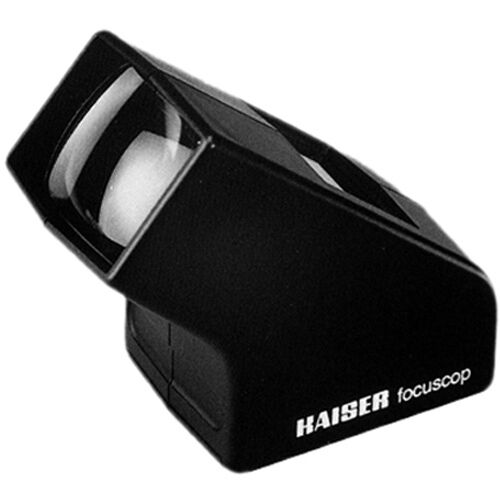
Setting up for a print
Focusing is one of the last steps when setting up an enlarger for a print. It is best done either in darkness or with just a dim safelight on. Before you star the focusing process you need to have:
- Your negative in the carrier
- The enlarger at the appropriate height for the magnification you want
- The printing easel set to the desired size and adjusted for any crop of the image.
- The image roughly focused on the baseboard
Initial focusing
It is advisable to do the rough intial focusing by eye, with the enlarging lens’ aperture wide open. Look for high contrast details in the image that you know are in focus on the negative itself. Trying to focus a projection of a detail that is out of focus in the original image can be a frustrating experience. If you are printing full frame film perforations, identification lettering or edges can also be used for rough focusing. You can use those for focusing even if they will not make it into the final print, as long as you can see them on the easel printing plane.
The grain focus finder is best suited for fine adjustments of the focus position. High magnification models like the Paterson Micro Focus Finder are very precise. However, the high magnification of the eyepiece makes it easy to miss the focus when making large adjustments with the focusing knob of the enlarger. Lower magnification models like the Kaiser Focuscop might be more forgiving in this regard.

Using the focus finder
Once your enarger and focus finder are all set and ready to go, you need to identify an area of the image which to use for focus. Look for a medium-density patch in the central section of the printing area, ideally with some fine details like bricks, foliage, lettering etc. When you have selected a position, place the focus finder on it’s paper pad as discussed above. Orient it so that the mirror section is in the desired spot and is fully illuminated by the enlarger projection. Now you are ready to look down the eyepiece and start fine-tuning your focus.
You should see a view similar to the image above. In this particular example there is some distortion due to the additional optical element I had to use to be able to photograph the image. If your focus finder is properly set up and in alignment, you should see the grain structure sharp and clear. You can see the black calibration bar in the center and the 10x magnified part of the negative. This negative is a scored medium density exposed and developed sheet of film I use for calibration and alignment of the enlarger.
Important! In the dim environment of the darkroom your eyes become very sensitive to light. Depending on your enlarger setup and negative density the image in the grain focus finder might be excessively bright and damage your eyesight. If you are not sure how bright the image is, stop down the enlarger lens until the image is significantly dimmer. Then, while looking in the grain focuser gradually open the aperture until a comfortable illumination level is achieved. While it is most precise to focus wide open, a dazzled eye is no use in the darkroom. Another option is to use the red filter of the enlarger, if equipped, as that will decrease the brighness with around 1.5 to 2 stops.
Looking down the eyepiece of the focus finder, slowly turn the focusing knob of the enlarger. If your enlarger has fine and coarse focusing knobs, this is the time to use the fine one. Turn it back and forth and you should see the image in the eyepiece snap in and out of focus. If the image in the viewfinder is dark, make sure you are not shading the mirror of the device with your head as you are leaning in.
Depending on the negative, enlarger lens and printing size, grain might be more or less evident in the eyepiece. In a low magnification setup (i.e. 4×5 negative enlarged to 5×7 paper) and/or with a fine-grain negative the grain can be very difficult to spot even with the magnification of the focus finder. In such instances, you might find it easier to look for fine details which to use for focusing. Excessively thin areas of a negative (underexposed) are harder to focus due to the low amount of grain particles left in the emulsion. If you encounter this issue, look for a denser part of the negative to try and focus.
Paper under the base of the grain focuser?
The focus finder shows the image as it is precisely at it’s base. Some users believe when printing on heavy paper like the Ilford Art 300, the thickness of it might be enough to throw your image out of focus. Thus, it is often quoted as good practice to put a scrap piece of the printing paper you are using below the device. This is done to ensure the focus will be precisely on the emulsion once the sheet of printing paper is on the easel.
Others argue that the depth of focus of the projected image is more than sufficient to make this procedure pointless. The depth of focus depends on the lens, aperture and scale to which you are printing. Generally, as with regular photography exposure, a wider aperture equals shallower depth of focus. The decrease in depth of focus reduces the margin for error.
In the end, it is a personal choice whether you do this or not. As always, it is best to do tests on your own configuration and decide for yourself. Even if it does nothing to improve print sharpness, this practice will certainly not hurt it. It’s simple enough to implement, so if it helps you feel better, it’s worth adding it in your workflow. If you use several paper stocks, you might find it useful to have squares cut up to size and labeled with the paper type next to the focus finder.
Once focused
Once you have achieved satisfactory focus, you can lock the focus adjustment if there is such provision on your enlarger. You can then move the focus finder around the image area to verify sharpness in the different parts of the image and therefore enlarger alignment. As the device relies on imaging the grain, it makes no difference whether the actual picture to be printed is in focus in that particular area. Some focus finders work better than others, but in corners and edges it can be tricky to get proper illumination and image in the eyepiece. In addition, if your device has a round base, it can be tricky to view an extreme corner when working with a printing easel.
When you have verified uniform focus thoughout the image, you need to check the focus at the working aperture you plan to do your printing at. If you have focused with your enlarger lens wide open, stopping down will generally further improve sharpness and increase depth of focus. However, some lenses are known to shift their focus when stopped down, so checking focus at the working aperture is an important step. Additionally, stopping down almost always improves image quality in the corners, so if you were having issues bringing the center and edges in sharp focus simultaneously, stopping down usually helps.
During printing
When you have verified your enlarger alighment and you have a stable setup, you generally need not check the whole image area on every print. It is good practice, and it certainly is useful to do it every once in a while. It’s definitely recommended when making changes to your enlarger setup outside of routine sizing and focusing. You also need to check alignment every time you employ tilt/shift perspective correction (if your enlarger is equipped with such) or if you rotate the head for vertical printing.
Another good habit is to do a quick focus check every couple of prints, even if you have not changed any settings. Enlarger heads can be heavy, and mechanisms wear down, so creep can occur even in a well set up system. A quick peek in the grain focuser can an expensive sheet of paper from the waste basket.
If you do see creep of focus shift, it might be time to tighten up your enlarger. In addition, most glassless negative holders allow for some movement of the film, especially as it heats up and cools down during printing. If you suspect this, it might be a good idea to look into a glass negative holder and/or better enlarger heat management.

Grain focusers and blue filters
Some higher end darkroom focus finders, such as the Peak Enlarging Focuser type 2000 pictured above were supplied with a deep blue filter to be fitted on the viewfinder. According to Peak “the use of this filter will permit the coincidence between the wavelength sensitive to your eyes and that to be enlarged”. The necessity for such a filter stems from earlier designs of enlarging lenses which did not focus the different wavelenghts of light precisely in one plane.
What was troublesome, in photographic terms, was that these lenses did not focus blue light in the same plane as red and green. Consequently, the majority of photographic materials of the times were sensitive exclusively to blue light. In contrast, the average human eye is in fact a little less sensitive to the blue compared to red and green. So you would be focusing the enlarger using predominantly red and green light, while the actual printing would be done with the blue part of the spectrum. You can now see what the problem might be if these different wavelenghts are not focused in the same plane by the lens. The blue filter was introduced to solve precisely this problem.
Blue filters today
Whether or not a blue filter is needed in the modern darkroom is a question that has sparked debates in the photographic community. Gene Nocon recommends the blue filter in his book Darkroom Printing, and other high profile practitioners have recommeded it over the years. According to popular opinion, however, modern enlarging lenses are so well corrected that the blue enlarger focuser filter is obsolete. In addition, modern variable contrast papers have expanded sensitivity beyound the blue and into the green spectrum.
It is therefore logical to conclude that you will most likely find a blue focus finder filter useful only if you are printing with vintage enlarger lenses. Apart from such use, a blue filter is mostly reported to impede focusing due to the high density and reduced contrast it entails. It is, therefore, not an essential darkroom tool anymore. If you do happen upon one, however, maybe give it a try. Depending on your particular enlarger setup, lenses, process and eyesight there is a chance you might find it useful.






Amazing! I didn’t know there was so much involved using a grain focuser. I thought this: If a person takes a picture, and doesn’t focus the lens razor sharp, then you can only focus the negative in the enlarger as sharp as it was focused in the camera. But with an out of focus negative, it makes it difficult to focus. So the grain focuser makes this simple. Just place the focuser under the lens of the enlarger, open the lens, look through the eyepiece of the focuser at the grain on the negative, then focus the enlarger so the grain on the negative appears sharp…….simple.