
What is a memory card reader and how does it work?
A memory card reader is an electronic device used to access data stored on a digital memory card and is an essential accessory in digital photography and video. A memory card reader, or just card reader as it is usually referred to, essentially turns a memory card into an external drive that you can access through your computer’s operating system or download software. Apart from specialized read-only configurations used by digital cinema data wranglers, a card reader facilitates both reading and writing of data to a memory card. In addition to the primary function of image storage in a camera, the combination can be used to store and transport any data much like a portable HDD or a flash-drive.
Memory card readers come in various form factors, shapes and sizes and with different connectivity. The most common interfaces found on memory card readers today are the various iterations of USB and some even come with built-in cables. Some memory card readers dedicated to small form factor memory cards like MicroSD can be found in the shape of USB sticks. There are also models designed to be integrated into a desktop PC’s 3.25”/5.25” drive bay, connecting directly to the motherboard.
Why do you need a memory card reader?
You might ask, why use a memory card reader when your camera or recorder comes with a cable that allows you to download the data? Surely, just using the camera is safest? It is not – using a card reader to download images is much better than using your camera for a number of reasons.
First and foremost, reliability. A good quality memory card reader is simply the safest way to download your images or data from a memory card. Memory card readers are purpose built just for this and are not burdened by the complicated electronics found on cameras or other devices. As a result, there is a lot less that can go wrong. In addition, card readers usually take their power from the computer interface and do not need external power. This eliminates the risk of sudden interruption of transfer or data corruption that can happen when a camera battery runs out mid-transfer.
Second, but often just as important, speed. Card readers, again mainly due to their simplicity, generally achieve much better download speeds than cameras or other devices. Also, as card readers are comparatively cheap, you can affordably upgrade and take advantage of the latest interfaces such as USB3 or Thunderbolt while keeping your existing camera equipment and workflow.
Third, wear and tear. If you are using your camera as your image download device, you will be plugging and unplugging cables in it much more often than in regular use. Computer interface connectors on cameras are generally not designed for such use, and can fail, entailing costly repairs. If you are using multiple memory cards, this also means rotating them through the camera twice, once for capture and then again for download. This puts increased wear on mechanics and connectors of the card slot, again increasing the possibilities of faults and damages. When using a card reader, the relatively cheap (compared to a camera for example) and easily replaceable external device takes half the strain while providing all the above mentioned benefits.

Built-in vs Standalone Memory Card Reader
Many computers come with some sort of a card reader built-in, more often than not supporting SD cards. If you are lucky to have your devices working with the memory card supported by your computer’s built-in reader, then it is usually the easiest and most trouble-free solution. However, when working with multiple devices (camera, external video recorder, smartphone etc.) that use a variety of cards the chance of all of them being supported by your built-in reader are slim. This is when you need to bring in a standalone memory card reader.
Single vs Multi Memory Card Reader
There are three basic types of standalone memory card readers – single card, multiple card and series. The single card readers only support one card of a certain standard and do not work with any other cards. Multiple card readers support multiple standards and can have several slots for different cards. The series type, a hybrid between the first two, offers multiple slots for the same type memory card.
Single memory card readers
Single card readers dedicated to one type of card are generally accepted as more reliable and can have better download speeds that their multi card counterparts. Most high-end professional memory card readers, the likes used with ARRI Alexa and Red cameras, are of the single card variety. If you want ultimate speed and reliability, this is the type you should go for, even if it does mean that you need to have a separate reader for each memory card type that you use.
Multi memory card readers
Multi memory card readers support, in line with their name, a number of card types, often as much as 20 all in one device. This versatility makes them a popular choice amongst consumers and those working with multiple devices and card types.
The added functionality does make multi memory card readers more complicated and thus, theoretically, more prone to failure, although in practice this is very rarely an issue. Some models only work with one card at a time, but most allow you to access multiple cards of different types simultaneously. This can be useful when you need to download several different devices’ cards, transfer data from one card to another or when distributing data to multiple devices. Multiple memory card readers are especially useful when working with a team of people using different equipment, as they enable you to download and share data without the need for specialty cables and adaptors.
Series memory card readers
Series readers offer multiple slots that all work with the same type of memory card, for example 2 x C-Fast slots or 2 x SDXC slots, like this one. The sole purpose of this is to allow for simultaneous download from or upload to multiple cards. With the speed of newer interface standards such as USB 3.1 and Thunderbolt reaching up to over 1GB per second, simultaneous full speed download from several cards is an excellent way to shorten download and backup times in a professional workflow.

How do you use a memory card reader?
Due to their simplicity, using memory card readers is generally very straightforward. You plug the card reader into the computer, after which you slot the memory card into the reader. In most cases no drivers are necessary, and the operating system just recognizes the card as an external drive, allowing you to download, write or erase data.
Make sure contacts are clean and you insert the card in the right orientation. Do not force the card in, check if you are using the correct reader and slot for the particular card. If the card and slot are correct, but it does not slot easily there might be debris or physical damage inside the slot, check carefully to avoid further damage.
After you have finished working with a card, you need to eject it from the system, like you would with a portable hard-drive, before removing it from the reader. Never remove a card or unplug a reader while a transfer is in progress, you risk losing data and/or damaging the card. While you can delete the data or format the card with the computer, it is good practice to format the card with the device you intend on using it with. You can read more about working with memory cards on our dedicated page.



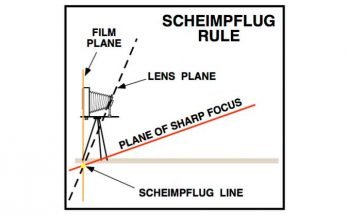

I want to thank you for this article, with the help of this blog I got a lot of information about memory card reader. Keep giving us this information.