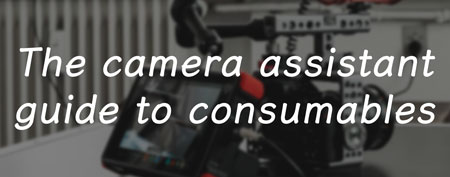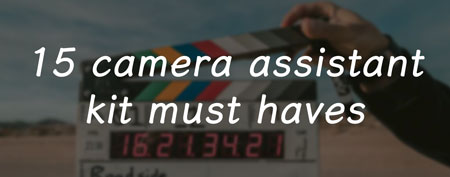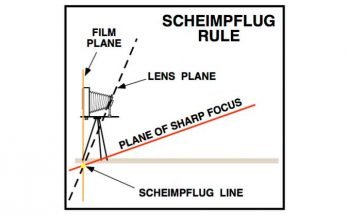Back in 2017, with SUP 5.0 for Alexa Mini and Amira ARRI introduced a new licensed add-on feature – the ARRI Look Library. It is pretty much what it says on the tin – an add-on in-camera package of 87 different looks that can be applied to the image, both while shooting and in post. Each look is available in three intensities, and the are sorted in nine groups: application, black-and-white, contrast, environment, film, period, season, special, and tinted.
As an alternative to custom-made look files, the look library allows filmmakers to quickly and repeatably adjust the style and processing of the image right on set, without the need of additional hardware. This made the Look Library a popular tool, especially among creators of short form content – commercials, music videos and corporate films, for example. You can learn more about the Look Library on the ARRI website, and preview the looks in their dedicated ARRI Look Library app.
It was, therefore, a bit of a disappointment when the new Alexa LF and the Mini LF were released without support for the Look Library. While the reasons for this incompatibility are unclear, it did leave a lot of filmmakers without access to looks that they’ve grown attached to.
So, can you get looks from the Look Library on the new cameras?
The answer is yes, there is a way, albeit a little convoluted, to get looks out of the ARRI Look Library into the Alexa LF and Mini LF cameras. Because the process requires an Alexa Mini or Amira camera body with the Look Library, as well as a computer with some software, a good place to do it would be in a rental house or a at a friendly owner-operator’s. If doing it on set, getting the data wrangler involved is probably wise.
- Get your hands on an Alexa Mini or Amira with the Look Library license installed and roll some clips with each of the looks you want to export. It does not matter what the clips contain or how long they are, you don’t even need a lens. It also does not matter what format or resolution you’re recording in, so to save yourself some time just roll a couple of seconds of HD ProRes. It will contain all the metadata you need.
- Download the footage and get it into the free ARRI Meta Extract tool, which will allow you to extract the looks in “.cube” format. However, your work’s not done yet.
- Convert the “.cube” look files into ALF-2 or “.aml” files that the LF and Mini LF can read. You can do this with the free ARRI Color Tool.
- Load your new looks into the camera in the usual way.
- Enjoy!