What is an easel?
The printing easel, also known as a masking frame or darkroom easel, is a fundamental darkroom accessory. Easels help you frame the enlargement propery and hold paper flat under the enlarger lens. Most popular models are usually comprised of a base board and a liftable, adjustable frame with two or four blades used to frame the projected image. Enlarging easels come in a variety of formats to cover all popular paper sizes.
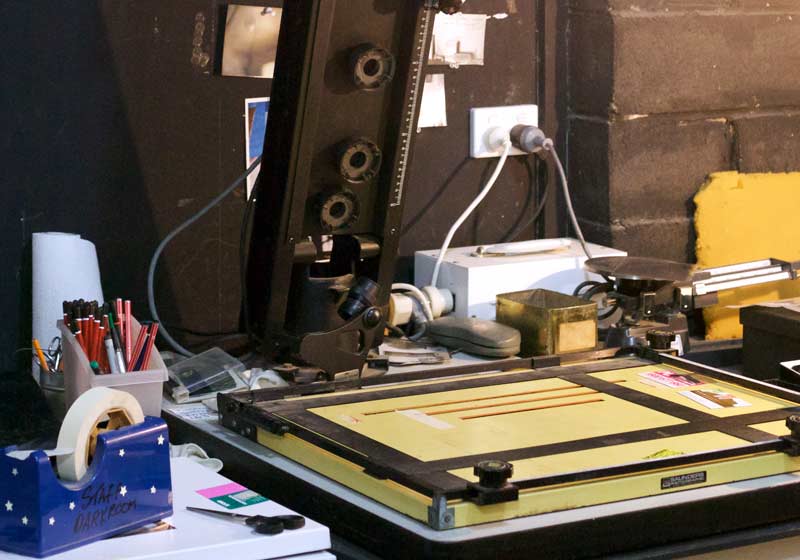
Why do you need a printing easel?
While you can certainly print without one, an easel can add a lot of convenience and repeatability to a complex process like darkroom printing. An easel is useful throughout the printing process, even before the paper is out of the box.
Most darkroom easels are ruled to allow for easy setting of the paper size and borders. Once you have achieved the deisred framing, you can easily and repeatably print multiple prints by simply placing paper in the easel.
Easels help with curly enlarging paper, especially fiber based, which might not lay flat out of the box. Working with curl-prone paper is easiest with bladed or speed easels, as a borderless easel usually can not provide enough pressure to retain flatness.
How to use a darkroom easel?
Using an easel is as simple as placing it on the baseboard of your enlarger. The easel base now becomes the surface upon which you will frame, focus and expose the image to be printed. Easiest way to start a print is by projecting the enlarger image onto the easel base, which is usually white. You can then using the enlarger and the easel blades to achieve the desired size and composition.
This might be obvious, but take note that because easels are quite thick and will affect your focus and framing. Make sure to place the easel on the baseboard of the enlarger before you scale and focus the image to be printed. Any focusing, with or without a focus finder, is to be done onto the base of the easel itself, not the enlarger baseboard.
What are the different types of darkroom easels?
Once we’ve clarified what an easel does and why you need one, it’s time to see what the different options are. Easels come in a lot of different shapes and sizes, and you’d be hard pressed to find a darkroom without at least a couple different models. So what are the different kinds and when might you need them?

Two bladed
Two bladed darkroom easels are the perhaps the most ubiquitous type out there. They consist of a rigid base board onto which a hinged frame is attached. On the frame there are two blades attached at right angles to rails along the short and long sides. The blades can be moved and fixed along the rails, allowing you to change the size and proportions of the printing area.
Once you are happy with the size and framing, you can lift up the hinged frame and slide a piece of paper flush against the stops alongside the fixed corner (typically top left). When you lower the frame, it will secure the paper against the baseboard.
The main advantages of two bladed easels are price and rigidity. With fewer moving parts and simpler construction than four bladed easels, they are the most affordable adjustable easel type. However, they do come with their limitations. The main one is that they limit the size of the borders you can have along the edge of the print. On the cheaper options, the border width at the fixed corner of the easel is usually non-adjustable. Some higher end models come with adjustable border stops that go to about 2 inches.

Four bladed
Four bladed darkroom easels are the most universal type you can get. As opposed to the limited border options of two bladed models, the four blades allow you to have as much or as little border around your image as you like.
Because of their more complex construction, four bladed easels are more prone to getting out of alighment. Therefore, it’s best to pick a good quality model with sturdy movements like the Beseler Universal 4 Blade Photo Enlarging Easel above.

Speed
Speed easels are non adjustable, fixed size frames best suited for batch printing. They are essentially a metal frame in which you slide the paper from one side. On the Ganz easels pictured above you slide the paper in from the short side, where you can see the finger cutouts in the base.
Because of their fixed construction, speed easels are extremely simple and reliable. Naturally, they offer no adjustments, and work with a single paper format. Therefore, if you want to work with speed easels, you need to have one for each paper size you plan on using.
A variation of the speed easel, the Ilford Multimask provides several fixed ratio apertures by means of a set of removable masks.

Borderless
Borderless easels are adjustable and enable printing to the edges of the paper or full bleed. They usually have two parallel paper guides adjustable to match the paper’s long dimension. Each of the guides’ paper facing edge is slightly slanted inwards to hold the paper flat without shading the enlarger projection. In the Beseler model pictured above, the bottom edge is also angled to provide support on the long side as well.
Borderless easels make it easier to use a focusing device at the edges of the print, where a regular easels’ blades would be in the way. Borderless easels work well with relatively flat paper. Resin coated paper is inherently flatter than fiber based paper and is easier for borderless printing. This type of easel does not work at all with curly paper, such as fiber based sheets cut off a roll, unless some flattening is done prior to printing.
Vacuum
Vacuum easels are on the high end of darkroom equipment. Usually only found in professional darkrooms and printing fascilities, vacuum easels provide the ultimate flatness for high precision work.




